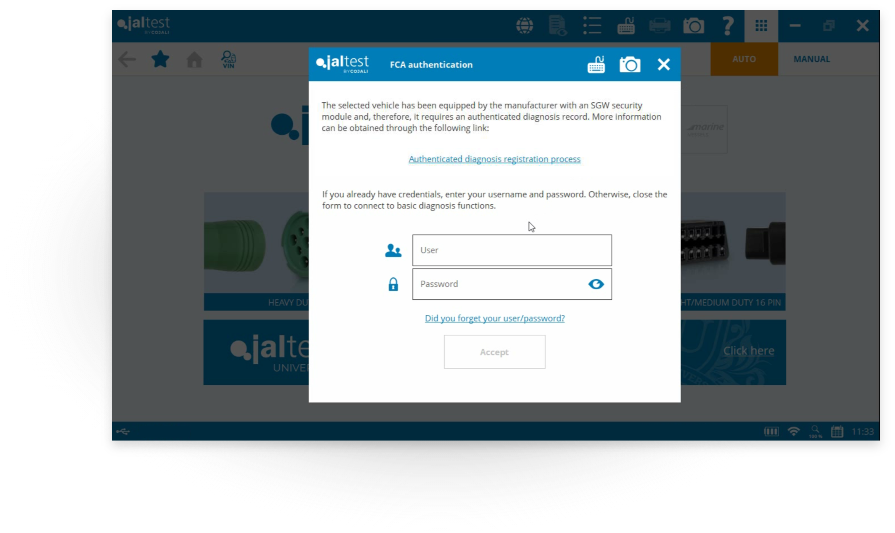FCA vehicles (Fiat Chrysler Automobiles) have been protected since 2018 with a SGW security module (Secure GateWay) in order to prevent unauthorised diagnostics and security attacks.
This module limits diagnostics capabilities without an authorized diagnostics tool such us bidirectional test, DTC clearing and rest of functions necessary to carry out the complete repair of the vehicle.
Jaltest provides access to FCA protected vehicles equipped with this SGW security module. In order to perform advanced diagnostics functionalities, Jaltest has been approved as compatible tool by FCA offering an easy connection between the user diagnostics tool and the OEM authentication servers.
Next, the steps that users need to do in order to obtain authenticated diagnostics are shown:

Check the following requirements in Jaltest device:
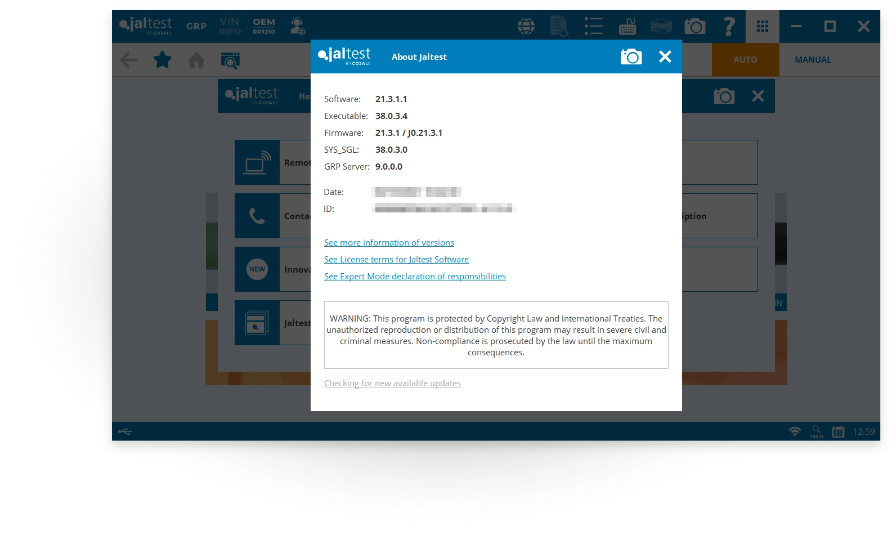

Create an authorised user in AutoAuth website. For that, click on the following link:
https://webapp.autoauth.com/


Verify your email and, after this, log into the website. Use these credentials to obtain administrator rights.


Once you are logged in, an annual subscription fee is required by FCA US. Select “Service Centre Signup/Independent Technician Signup” to proceed with the payment for your workshop register.
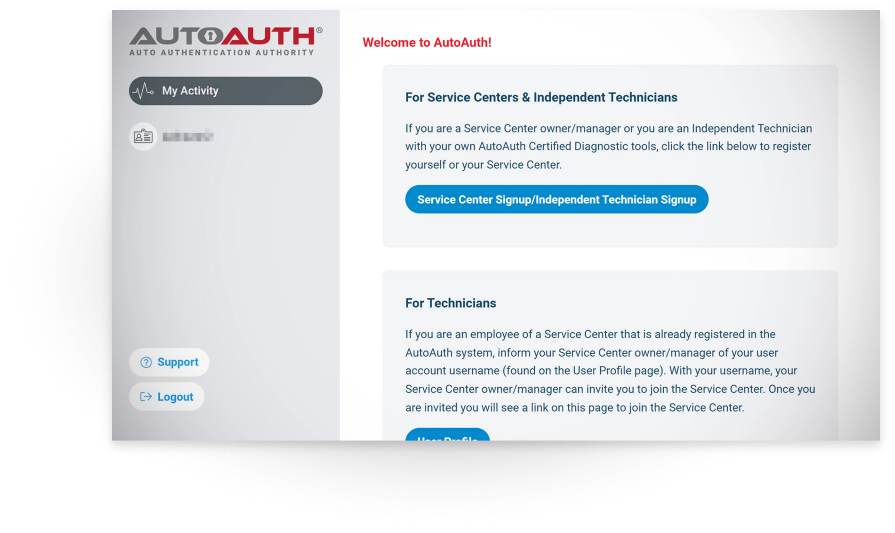

Fill in the form with your personal data and the payment data to complete the purchase process.
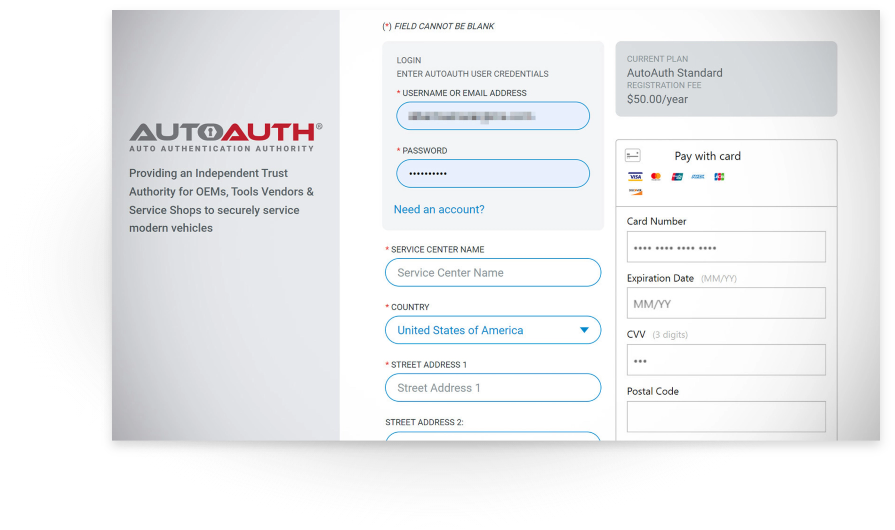

Add technician users for your workshop. To do this, go to “Manage Users” from your administrator account. In addition to the administrator user, it is possible to add a maximum of 5 users. More than 5 involve an extra cost. Please, follow AutoAuth instructions.


Set your Jaltest device/s. Go to “Manage Tools” and “Add Tool”. Select Manufacturer “COJALI” and Tool model “JALTEST”. Next, enter your Jaltest device/s Serial Number. You can find it in the label under the communication device. Be careful not to enter the serial number incorrectly. This number must be the last 9 digits of the serial number. It is possible to add a maximum of 16 tools to the administrator account.
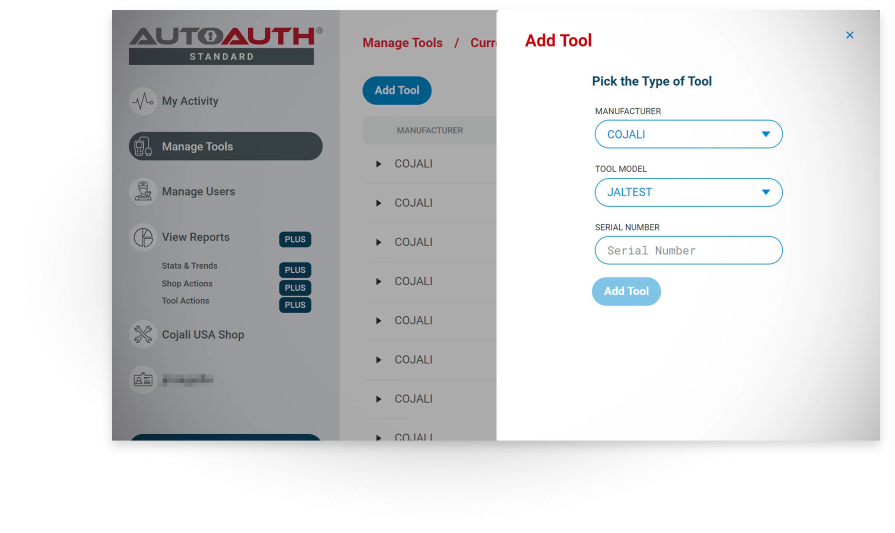

Once the process is completed, the user is authorised to carry out a complete diagnostics process in vehicles protected by FCA with this/these Jaltest device/s. From now, select the vehicle model and log into Jaltest with your credentials. Please, make sure that your computer is connected to the internet during all the diagnostics process. After registration, you will be able to perform a complete diagnostics process.